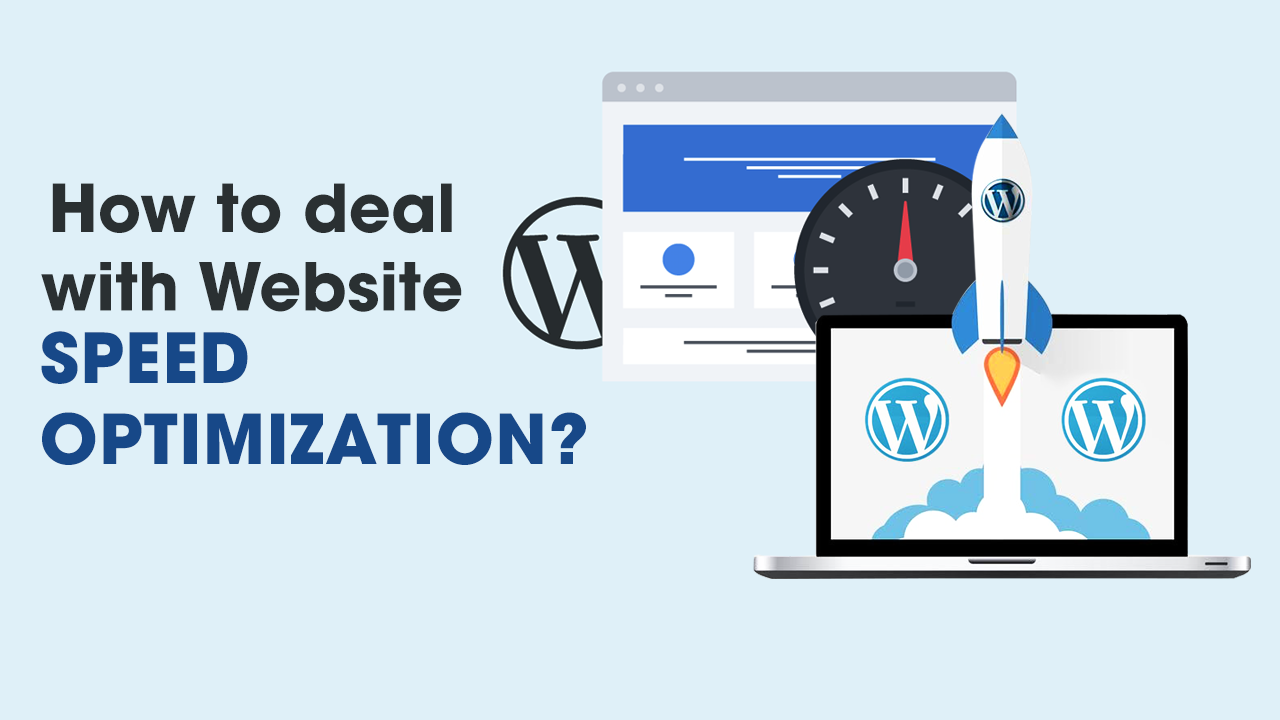In today’s fast-paced digital landscape, website speed and performance are critical factors that can significantly impact user experience, search engine rankings, and overall success. A slow-loading website can frustrate users, leading to higher bounce rates and lost revenue. To ensure your website performs optimally, it’s essential to implement effective optimization strategies. Here’s how you can optimize your website for speed and performance.
1. Optimize Images
Compress Images
Large image files are one of the most common culprits behind slow websites. Compressing images can significantly reduce their file size without compromising quality. Use tools like TinyPNG, JPEG Optimizer, or image editing software to compress your images before uploading them to your website.
Use Correct Image Formats
Choosing the right image format can also impact loading times. Use JPEG for photographs and PNG for graphics with transparent backgrounds. For modern web usage, consider WebP format, which provides superior compression.
Implement Lazy Loading
Lazy loading is a technique that delays the loading of images until they are needed, such as when they enter the viewport. This reduces initial load times and saves bandwidth. Many modern web development frameworks and libraries, such as React or Vue, offer built-in lazy loading functionalities.
2. Minimize HTTP Requests
Combine Files
Each element on your webpage, such as images, CSS files, and JavaScript, requires an HTTP request. The more requests made, the slower your site loads. Combine multiple CSS files into one and minimize the number of JavaScript files to reduce HTTP requests.
Use CSS Sprites
CSS sprites combine multiple images into a single file, which reduces the number of HTTP requests. Implementing CSS sprites can be particularly effective for icons and small graphics.
3. Leverage Browser Caching
Set Up Caching Rules
Browser caching stores static files on the user’s device, so they don’t need to be reloaded on subsequent visits. Set up caching rules in your .htaccess file or through your content management system (CMS) to specify how long browsers should cache your files.
Use Content Delivery Networks (CDNs)
CDNs distribute your site’s static files across multiple servers worldwide, ensuring users load content from the server closest to them. This reduces latency and improves loading times. Popular CDNs include Cloudflare, Amazon CloudFront, and Akamai.
4. Optimize Your Code
Minify CSS, JavaScript, and HTML
Minification removes unnecessary characters, such as whitespace and comments, from your code. This reduces file sizes and speeds up load times. Tools like UglifyJS for JavaScript, cssnano for CSS, and HTMLMinifier for HTML can automate this process.
Asynchronous Loading of JavaScript
Loading JavaScript files asynchronously ensures that they don’t block the rendering of the rest of the page. Use the “async” or “defer” attributes in your script tags to load JavaScript files without hindering page load times.
5. Improve Server Response Time
Choose a Reliable Hosting Provider
Your hosting provider plays a crucial role in your website’s performance. Choose a provider known for fast and reliable service. Consider options like managed WordPress hosting or VPS hosting for better performance.
Optimize Database Performance
Regularly clean up your database to remove unnecessary data, such as old revisions and spam comments. Use database optimization tools and plugins to keep your database lean and fast.
Use Gzip Compression
Enable Gzip compression on your server to reduce the size of your HTML, CSS, and JavaScript files. This compression method significantly reduces the amount of data sent from your server to the browser, speeding up load times.

6. Monitor and Test Your Website
Use Performance Testing Tools
Regularly test your website’s performance using tools like Google PageSpeed Insights, GTmetrix, and Pingdom. These tools provide insights into how your site performs and offer suggestions for improvement.
Monitor Your Site’s Performance
Use monitoring tools to keep track of your website’s uptime and response times. Services like UptimeRobot, New Relic, and Pingdom can alert you to performance issues, allowing you to address them promptly.
Conclusion
Optimizing your website for speed and performance is essential for providing a great user experience and improving your search engine rankings. By compressing images, minimizing HTTP requests, leveraging browser caching, optimizing your code, improving server response time, and continuously monitoring your website, you can ensure your site is fast and efficient. Implement these strategies to enhance your website’s performance, delight your users, and achieve your business goals.
For more tips and expert advice on web development and optimization, visit our website Tech-Outsource. If you need personalized assistance, don’t hesitate to Contact Us. We’re here to help you create a high-performing, user-friendly website.